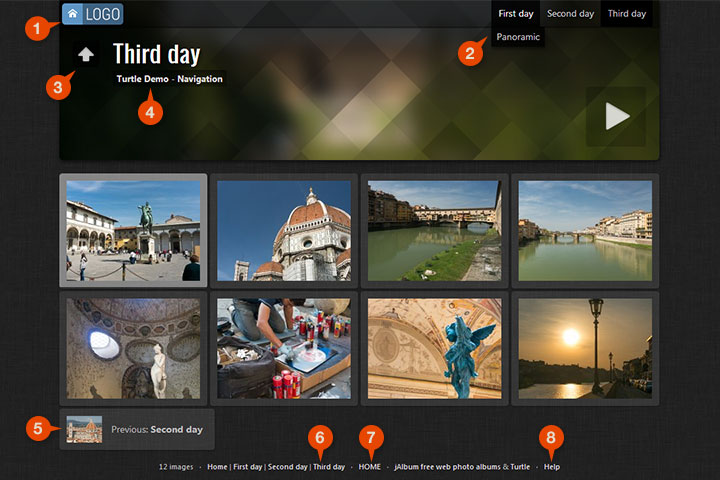Navigation elements
1 Custom logo
You can specify a custom logo which will function as home button. Logo
The height should be less or equal 40px, the width less than 200px. Format is either JPG or PNG (even transparent works).
Turtle will not convert the image, so save it in the final size before you add.
Do not remove the image later as Turtle expects this image to come from the folder it was originally added from.
2 Top navigation
A multi level menu of all the folders and custom pages in the album. Show top navigation
You can skip the folders and show only the custom pages, e.g. Contact, Sitemap, etc. To control which elements to display below the header see Items order
Please note, the dropdown menu can only display some 20-30 subfolders on a low-resolution monitor.
3 Up one level
This button takes the visitor one level up in the folder hierarchy
Hovering the button you will see and be able to navigate to all the levels up to the root.
On the top level album page the button will show up only if you have specified the Settings / Pages / Link to homepage.
4 Breadcrumb path
The breadcrumb path links all the parent folders (if any) up to the root for an easier navigation. Use breadcrumb path
5 Previous/Next folder
Get links to the next (or previous) folders within the same level in the album. Link neighboring folders
Note, you can only jump to the next folder on the same level.
6 Bottom navigation
Links to the top level folders and custom pages. Show bottom navigation
7 Custom link
You can define a custom link to any page, within your site or an external site. Custom link
8 Help button
Add a help button to the album's footer. Show "Help" link