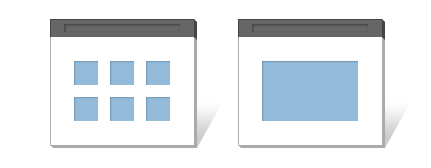Dynamic vs. separate images mode
Dealing with digital photo albums you can see two basically different modes of working. The traditional
– one image per HTML page – and the dynamic
, which changes the images on the same HTML page upon user interaction. This make a huge a difference on the possible features.
In this mode only the index page is created, and the large images are loaded through a script (javascript) on the same HTML page. This mode results in smooth transitions between images and less traffic, but social sites can't like or comment the images individually, and search engines can't find the images one-by-one, only the album.
Choose this mode if
- You want smooth transitions or background music
- You want to use Full screen mode
- You have less than 500 images in a folder
- Separate Like, or commenting is not paramount
- Finding individual images through search engines is not important
- You'd like to achieve less server load
In this mode all large images are loaded on a separate HTML page, allowing the social sites and search engines treat the images individually, but no smooth transitions and continuous background music is possible this way. Also the page load times and web traffic might suffer.
Choose this mode if
- Smooth image transition or background music is not important
- No Full screen mode required
- You have a huge number of images in a folder
- Separate Like, or commenting is important
- You want your images appear separately in search engines
- Heavier server load is not a problem
Differences in detail
| Dynamic mode | Separate images | |
|---|---|---|
| Number of HTML pages | One per folder | Number of images + 1 |
| URL format | index.html#image.jpg | slides/image.html |
| Can bookmark? (and send) |
Yes using hash, see below |
Yes |
| Search bots can find individual images | Less probably and they'll link to the gallery |
Yes |
| Smooth transitions | Yes | No |
| Continuous background music | Yes in the same folder | No |
| Thumbnails strip above the image | All thumbnails | Only max. 15 5 previous - 10 next |
| Maximum number of images in a folder | < 600 to avoid memory leak in poorly written browsers | ~ 1000-2000 the number of page elements (thumbnails) is still limited |
| Like, Comment, +1, PinIt, Share complete folders | Yes | Yes |
| Like, Comment, +1, PinIt, Share individual images | No | Yes |
| Tweet, Tumblr, Email individual images | Yes | Yes |
| Google Maps | Yes | Yes |
| Google Maps shows all placemarks | Yes | max 15 |
| Can skip index page and auto-start slideshow | Yes | No |
| Can retain full screen mode | Yes | No in most browsers it falls back to windowed mode with every page change |
| Image-sensitive jAlbum widgets | Partial Commenting widget works, the others ignore it | Yes |
| Traffic browsing through an album | ~ 120 kB per image | ~ 180 kB per image |
| Server requests | the least possible | cca. 10x the amount as in dynamic mode |
| Page load time | Only index page images are loaded as fast as can | Every image is rendered on a separate html page |
| Google Analytics | Per folder | Per image |
Setting up these modes
On jAlbum's Settings panel (F4 or Album » Settings
) find the Pages
tab. 1
- Make slide pages = ON: jAlbum will generate a separate HTML page for all the images in the album – I will call this
Separate images mode
. - Make slide pages = OFF: jAlbum will only create one index.html page per folder, and showing the separate images is done dynamically by the skin on the same HTML page. This is the
Dynamic mode
.
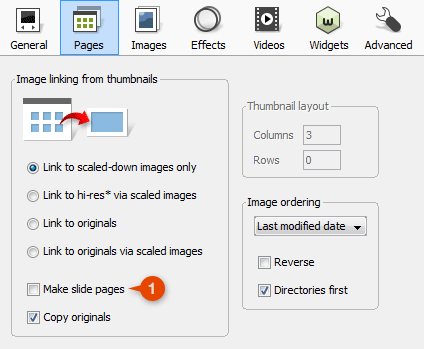
Tracking the actual image in dynamic mode
To be able to follow the actual image the skin is using a technique (using internal links), which adds the image name after the URL the following way: http://somesite.com/album/index.html#thisimage.jpg. This makes it possible to bookmark, share individual images in dynamic albums, and also allows the browser's back and forward buttons to work within the album. A smart javascript function is monitoring the hash code in the URL, and instructs the album to load the appropriate image upon change. These anchors are not allowed by major social sites, unfortunately. I have no insider info on this matter, but I guess they don't want to allow dynamic pages to be shared, because they afraid of manipulation. They can't check out the contents upfront. Think of sharing a funny cat video to millions then showing offending content after a while. They are trying to maintain "link quality" on their sites, and I agree this is a necessary precaution.